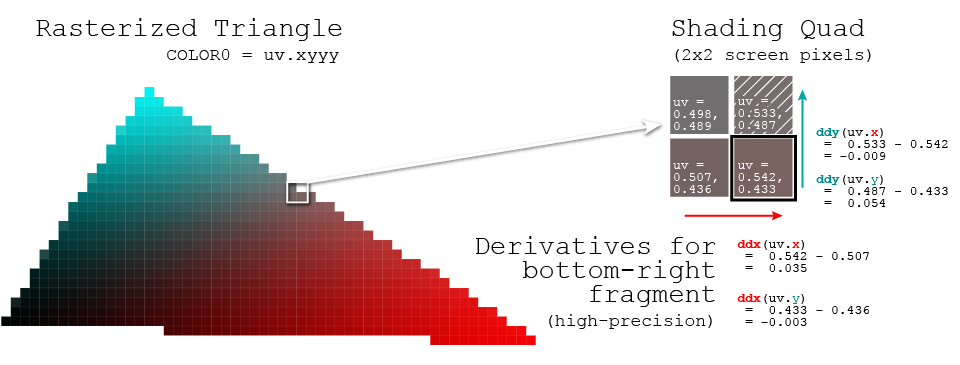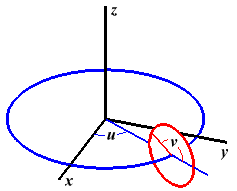Members
(constant) animSong :String
Type:
- String
- Source:
(constant) animate
Define an animation loop.
Step 0.5° ⇒ 60 fps = 30°/s ⇒ 360° in 12s(constant) audio :Audio
Type:
- Audio
- Source:
axis :String
Type:
- String
- Source:
axisBuffer :WebGLBuffer
Type:
- WebGLBuffer
- Source:
axisColorBuffer :WebGLBuffer
Type:
- WebGLBuffer
- Source:
(constant) axisColors :Float32Array
Type:
- Float32Array
- Source:
(constant) axisVertices :Float32Array
Type:
- Float32Array
- Source:
(constant) canvas :HTMLCanvasElement
Canvas element and its tooltip.
Canvas is used for drawing the globe and its tooltip is used for displaying the GCS coordinates (longitude and latitude) on the globe when pointer is moved upon.
Canvas is a bitmap element that can be used to draw graphics on the fly via scripting (usually JavaScript). It is a part of the HTML5 specification and is supported by all modern browsers.
Tooltip is a small pop-up box that appears when the user hovers over an element. It is used to provide additional information about the element, such as its coordinates.
Both canvas and tooltip are used to provide a better user experience by allowing the user to interact with the globe and see its coordinates.
Type:
- HTMLCanvasElement
- Source:
(constant) canvastip :HTMLElement
Tooltip element for displaying GCS coordinates on the globe.
Tooltip is a small pop-up box that appears when the user hovers over an element. It is used to provide additional information about the element, such as its coordinates.
Tooltip is used to provide a better user experience by allowing the user to interact with the globe and see its coordinates.
Type:
- HTMLElement
- Source:
(constant) cities :Object
Type:
- Object
Properties:
| Name | Type | Description |
|---|---|---|
byLongitude |
Array.<String> | city names ordered by longitude. |
byDate |
Array.<String> | city names ordered by date. |
current |
Array.<String> | current city names. |
timeline |
Array.<String> | city names ordered by year. |
country |
Array.<String> | city names in the selected country. |
- Source:
colorBuffer :WebGLBuffer
Type:
- WebGLBuffer
- Source:
colorShader :WebGLShader
Type:
- WebGLShader
- Source:
(constant) colorTable :Object.<String, Array.<Number>>
Type:
- Object.<String, Array.<Number>>
- Source:
country :String
Type:
- String
- Source:
culling :Boolean
Type:
- Boolean
- Source:
- See:
currentLocation :String
Type:
- String
- Source:
(constant) currentMeridian :GCS
Type:
- Source:
cursorPosition :Object.<{x:Number, y:Number}>
Type:
- Object.<{x:Number, y:Number}>
- Source:
(constant) element :Object
Type:
- Object
Properties:
| Name | Type | Description |
|---|---|---|
mesh |
HTMLInputElement | checkbox |
axes |
HTMLInputElement | radio |
equator |
HTMLInputElement | checkbox |
hws |
HTMLInputElement | checkbox |
fix_uv |
HTMLInputElement | checkbox |
merc |
HTMLInputElement | checkbox |
cull |
HTMLInputElement | checkbox |
texture |
HTMLInputElement | checkbox |
textures |
HTMLSelectElement | select |
models |
HTMLSelectElement | select |
textimg |
HTMLImageElement | img |
tooltip |
HTMLInputElement | checkbox |
tip |
HTMLInputElement | checkbox |
php |
HTMLInputElement | checkbox |
closest |
HTMLButtonElement | button |
animation |
HTMLButtonElement | button |
byDate |
HTMLInputElement | checkbox |
locations |
HTMLInputElement | checkbox |
timeline |
HTMLInputElement | range |
lblTimeline |
HTMLLabelElement | label |
steplist |
HTMLDataListElement | list |
country |
HTMLSelectElement | select |
loxodrome |
HTMLInputElement | checkbox |
canvasimg |
HTMLCanvasElement | canvas |
- Source:
- See:
(constant) eye :vec3
Type:
- Source:
fixuv :Boolean
Type:
- Boolean
- Source:
- See:
(constant) forwardVector :vec3
Current forward vector (0,0,1) or (-90°,0°) in GCS coordinates, which corresponds to the z-axis in the intrinsic frame and where the phong highlight position is set on the globe.
Each time the model is rotated towards the camera, this vector is updated to its new position in the extrinsic frame.Type:
- Source:
gl :WebGL2RenderingContext
Type:
- WebGL2RenderingContext
- Source:
gpsCoordinates :Object.<location:String, attributes:Object>
Type:
- Object.<location:String, attributes:Object>
Properties:
| Name | Type | Description | |||||||||||||||
|---|---|---|---|---|---|---|---|---|---|---|---|---|---|---|---|---|---|
location |
String | name of the site, e.g., "Paris". | |||||||||||||||
attributes |
Object |
Properties
|
- Source:
image :HTMLImageElement
Type:
- HTMLImageElement
- Source:
- See:
(constant) imageFilename :Array.<String>
Type:
- Array.<String>
- Source:
indexBuffer :WebGLBuffer
Type:
- WebGLBuffer
- Source:
isMap :Boolean
Type:
- Boolean
- Source:
(constant) lightPosition :Array.<Number>
Light Position.
Phong illumination model will highlight the projection of this position on the current model.In the case of a sphere, it will trace the equator, if no other rotation is applied by the user.
Type:
- Array.<Number>
- Source:
(constant) lightPropElements :Object.<String:Float32Array>
Light properties.
Ambient, diffuse and specular.Remember this is column major.
Type:
- Object.<String:Float32Array>
- Source:
lightingShader :WebGLShader
Type:
- WebGLShader
- Source:
lineBuffer :WebGLBuffer
Type:
- WebGLBuffer
- Source:
lines :Float32Array
Type:
- Float32Array
- Source:
locationsBuffer :WebGLBuffer
Type:
- WebGLBuffer
- Source:
loxodrome :Boolean
Type:
- Boolean
- Source:
mat3 :glMatrix.mat3
Type:
- glMatrix.mat3
- Source:
- See:
mat4 :glMatrix.mat4
Type:
- glMatrix.mat4
- Source:
- See:
(constant) matPropElements :Object.<String:Float32Array>
Material properties.
Ambient, diffuse and specular.Remember this is column major.
Type:
- Object.<String:Float32Array>
maxSubdivisions :Number
Type:
- Number
- Source:
mercator :Boolean
Type:
- Boolean
- Source:
- See:
mercatorVertices :Array.<Object>
Type:
- Array.<Object>
- Source:
meridianBuffer :WebGLBuffer
Type:
- WebGLBuffer
- Source:
(constant) modelM :mat4
Model matrix for rotating the model towards the camera around the forward vector.
Used only for displaying a location at the center of the globe.Type:
- Source:
- See:
modelMatrix :mat4
Model matrix.
Transforms from model coordinates to world coordinates.
Used only when rotating the model around the coordinate axes (intrinsic or extrinsic rotations) or along a meridian.A rotation along a parallel corresponds to an intrinsic rotation around the y-axis.
Type:
- Source:
- See:
mscale :Number
Type:
- Number
- Source:
noTexture :Boolean
Type:
- Boolean
- Source:
normal :Float32Array
Type:
- Float32Array
- Source:
normalBuffer :WebGLBuffer
Type:
- WebGLBuffer
- Source:
numSubdivisions :Number
Type:
- Number
- Source:
parallelBuffer :WebGLBuffer
Type:
- WebGLBuffer
- Source:
(constant) phongHighlight :vec2
Type:
- Source:
previousLocation :gpsCoordinates
Type:
- Source:
(constant) projection :mat4
Type:
- Source:
(constant) readFileNames :Promise.<Array.<String>>
Promise for returning an array with all file names in directory './textures'.
Since php runs on the server, and javascript on the browser, a php script is invoked asynchronously via ajax, because Javascript doesn't have access to the filesystem.
The JavaScript Fetch API provides a modern, promise-based interface for making network requests, such as fetching data from an API. It is designed to replace older methods like XMLHttpRequest and offers a more streamlined way to handle asynchronous operations.
The Response object provides methods to parse the response body in various formats, such as json(), text(), blob(), arrayBuffer(), and formData().Type:
- Promise.<Array.<String>>
- Source:
- See:
(constant) rotMatrix :Object
Rotation matrix for the three axes.
The rotation matrices are created at compile (loading) time, so that they can be reused in each frame without recalculating them. The rotation matrices are used to rotate the model around the x, y, or z-axis, depending on the axis chosen. The rotation is done by multiplying the model matrix with the rotation matrix, either on the left (extrinsic rotation) or on the right (intrinsic rotation).Type:
- Object
Properties:
| Name | Type | Description |
|---|---|---|
x |
mat4 | rotation matrix around the x-axis. |
y |
mat4 | rotation matrix around the y-axis. |
z |
mat4 | rotation matrix around the z-axis. |
- Source:
(constant) rotationMatrix :mat4
Rotation matrix for rotating the model towards the camera.
Type:
- Source:
rotator :SimpleRotator
Type:
- Source:
(constant) selector :Object
Type:
- Object
Properties:
| Name | Type | Description |
|---|---|---|
lines |
Boolean | mesh and normals. |
texture |
Boolean | lines x texture. |
axes |
Boolean | coordinate axes. |
paused |
Boolean | Arcball x rotation. |
intrinsic |
Boolean | rotation around global x local axes. |
equator |
Boolean | parallel and meridian of the current location. |
hws |
Boolean | model's trigulation algorithm source: three.js x hws. |
tootip |
Boolean | location information. |
cities |
Boolean | sequential location traversal order. |
locations |
Boolean | location points. |
- Source:
(constant) shininess :Array.<Number>
Specular term exponent used in the Phong reflection model.
One entry for each material property.Type:
- Array.<Number>
- Source:
(constant) teapotModel :modelData
Type:
- Source:
texCoordBuffer :WebGLBuffer
Type:
- WebGLBuffer
- Source:
textureCnt :Number
Type:
- Number
- Source:
textureHandle :WebGLTexture
Type:
- WebGLTexture
- Source:
- See:
theModel :modelData
Type:
- Source:
vec2 :glMatrix.vec2
Type:
- glMatrix.vec2
- Source:
vec3 :glMatrix.vec3
Type:
- glMatrix.vec3
- Source:
vec4 :glMatrix.vec4
Type:
- glMatrix.vec4
- Source:
vertexBuffer :WebGLBuffer
Type:
- WebGLBuffer
- Source:
vertexNormalBuffer :WebGLBuffer
Type:
- WebGLBuffer
- Source:
(constant) viewMatrix :mat4
Type:
- Source:
- See:
yNorth :Boolean
Type:
- Boolean
- Source:
Methods
UV2Spherical(uv) → {Array.<{Number, Number}>}
Parameters:
| Name | Type | Description |
|---|---|---|
uv |
Object.<{s: Number, t:Number}> | ∈ [0,1]. |
- Source:
Returns:
- Type
- Array.<{Number, Number}>
addListeners()
Appends event listeners to HTML elements.
Also appends event listeners to the rot and mode input radio buttons.
- Source:
- See:
antimeridianCrossing(deltaLongitude) → {Number}
Handle longitudinal crossing of anti-meridian.
Parameters:
| Name | Type | Description |
|---|---|---|
deltaLongitude |
Number | difference between two longitudes in radians. |
- Source:
Returns:
- Type
- Number
bearingAngle(gcs1, gcs2) → {Number}
Parameters:
| Name | Type | Description |
|---|---|---|
gcs1 |
GCS | first pair of gcs coordinates. |
gcs2 |
GCS | second pair of gcs coordinates. |
- Source:
Returns:
- Type
- Number
checkForMapTexture(filename) → {Boolean}
Parameters:
| Name | Type | Description |
|---|---|---|
filename |
String | texture fine name. |
- Source:
Returns:
- Type
- Boolean
clamp(value, min, max) → {Number}
Parameters:
| Name | Type | Description |
|---|---|---|
value |
Number | value to be clamped. |
min |
Number | minimum value. |
max |
Number | maximum value. |
- Source:
Returns:
- Type
- Number
cleanLocation(location) → {String}
Parameters:
| Name | Type | Description |
|---|---|---|
location |
String | name of the location. |
- Source:
Returns:
- Type
- String
closestSite(position) → {String}
Parameters:
| Name | Type | Description |
|---|---|---|
position |
GCS | GCS coordinates. |
- Source:
Returns:
- Type
- String
createEvent(key) → {KeyboardEvent}
Parameters:
| Name | Type | Description |
|---|---|---|
key |
String | char code. |
- Source:
Returns:
- Type
- KeyboardEvent
createModel(model) → {modelData|module:polyhedron~polyData}
Sets up all buffers for the given (triangulated) model (shape).
Uses the webgl vertex buffer, normal buffer, texture buffer and index buffer, created in startForReal.Then, binds each one of them as an array buffer and copies the corresponding shape array data to them.
Also, the Euler characteristic for the model is:
- χ = 2 − 2g − b
The number of triangles must be even for a valid triangulation of the sphere:
- V - E + T = 2 (sphere)
- V - E + T = 1 (trefoil knot)
- V - E + T = 0 (torus)
Parameters:
| Name | Type | Description |
|---|---|---|
model |
Object | model descriptor. |
Properties:
| Name | Type | Default | Description |
|---|---|---|---|
model.shape |
modelData | a BREP model given as an IFS. | |
model.name |
String | "" | model name. |
model.chi |
Number | null | 2 | model Euler Characteristic. |
model.poly |
Number | 0 | initial polyhedron for subdivision: 0 - dodecahedron, 1 - icosahedron, 2 - octahedron, 3 - tetrahedron. |
model.fix_uv |
Boolean | false | whether to change uv texture coordinates. |
- Source:
- See:
Returns:
createProgram(gl, vshader, fshader) → {WebGLProgram}
Parameters:
| Name | Type | Description |
|---|---|---|
gl |
WebGLRenderingContext | GL context. |
vshader |
String | a vertex shader program. |
fshader |
String | a fragment shader program. |
Returns:
- Type
- WebGLProgram
cube(side) → {modelData}
Create a model of a cube, centered at the origin.
This is not a particularly good format for a cube, since an IFS representation has a lot of redundancy.Parameters:
| Name | Type | Description |
|---|---|---|
side |
Number | the length of a side of the cube. If not given, the value will be 1. |
- Source:
Returns:
- Type
- modelData
decomposeVector(v, w) → {Object.<vec3, vec3>}
Decomposes vector v into components parallel and perpendicular to w.
The projection and perpendicular component are given by:- proj𝑤(𝑣) = (𝑣⋅𝑤)/(𝑤⋅𝑤) 𝑤
- perp𝑤(𝑣) = 𝑣 − proj𝑤(𝑣)
Parameters:
| Name | Type | Description |
|---|---|---|
v |
vec3 | vector to be decomposed. |
w |
vec3 | vector to decompose upon. |
Returns:
draw()
- Source:
drawAxes()
Draws the axes.
Uses the colorShader.- Source:
drawLines()
Draws the lines: mesh + normals.
Uses the colorShader with colors defined in a colorTable.This code takes too long on mobile - too many API calls.
// draw edges
gl.bindBuffer(gl.ARRAY_BUFFER, vertexBuffer);
gl.vertexAttribPointer(positionIndex, 3, gl.FLOAT, false, 0, 0);
gl.bindBuffer(gl.ELEMENT_ARRAY_BUFFER, indexBuffer);
for (let i = 0; i < theModel.indices.length; i += 3) {
// offset - two bytes per index (UNSIGNED_SHORT)
gl.drawElements(gl.LINE_LOOP, 3, gl.UNSIGNED_SHORT, i * 2);
}
The solution is having a single buffer with all lines,
which was set in createModel.
- Source:
- See:
drawLinesOnImage() → {Number}
Draw the meridian (or loxodrome) and parallel lines at the currentLocation on the texture image and the great circle projection.
The loxodrome is a straight line connecting the previous to the current location and its bearing angle is the angle it makes with the y-axis.- Source:
Returns:
- Type
- Number
drawLocations()
Draws all location points.
Uses the colorShader.- Source:
drawLocationsOnImage()
- Source:
drawParallel()
- Source:
drawTexture()
Texture render the current model.
Uses the lightingShader.If the attribute "a_TexCoord" is not defined in the vertex shader, texture coordinates will be calculated pixel by pixel in the fragment shader.
We can also set a uniform attribute (u_mercator) in the shader, for using a Mercator projection instead of an equirectangular projection.
- Source:
formatNumberWithSign(num, decimals) → {String}
Parameters:
| Name | Type | Description |
|---|---|---|
num |
Number | number. |
decimals |
Number | number of digits to appear after the decimal point. |
- Source:
Returns:
- Type
- String
gcs2Screen(location, mercatorProjectionopt) → {Coordinates}
Convert from GCS (longitude, latitude) to screen coordinates.
This function uses the WebGL projection to convert the geographic coordinates to screen coordinates (pixels).- The projection can be either spherical or Mercator.
- The spherical projection is used for a globe, while the Mercator projection is used for a map.
Parameters:
| Name | Type | Attributes | Default | Description |
|---|---|---|---|---|
location |
GCS | gcs coordinates. | ||
mercatorProjection |
Boolean |
<optional> |
false | whether to use Mercator projection. |
Properties:
| Name | Type | Description |
|---|---|---|
Coordinates.screen |
Array.<{x:Number, y:Number}> | screen coordinates. |
Coordinates.cartesian |
vec3 | cartesian coordinates. |
Coordinates.uv |
Object.<{s:Number, t:Number}> | spherical coordinates in UV space. |
Coordinates.viewport |
Array.<Number> | viewport dimensions. |
- Source:
Returns:
- Type
- Coordinates
gcs2UV(gcs) → {Object.<{s: Number, t: Number}>}
Parameters:
| Name | Type | Description |
|---|---|---|
gcs |
GCS | longitude ∈ [-180°,180°], latitude ∈ [-90°,90°]. |
- Source:
Returns:
- Type
- Object.<{s: Number, t: Number}>
getAngleBetweenVectors(v1, v2) → {Number}
Calculate the angle in radians between two vectors.
- θ = atan2(||v1 × v2||, v1 • v2)) or
- θ = acos((v1 • v2) / (||v1|| ||v2||))
const dotProduct = clamp(vec3.dot(v1, v2), -1, 1)/(vec3.length(v1)*vec3.length(v2)); const angleInRadians = Math.acos(dotProduct);
Parameters:
| Name | Type | Description |
|---|---|---|
v1 |
vec3 | first vector. |
v2 |
vec3 | second vector. |
- Source:
- See:
Returns:
- Type
- Number
getChar(event) → {String|null}
Parameters:
| Name | Type | Description |
|---|---|---|
event |
KeyboardEvent | keyboard event. |
- Source:
- See:
Returns:
- Type
- String | null
getDate(v) → {Array.<Number>}
Return a location historical figure's last date mentioned.
In case it is a range of dates (first-second), it returns the first date.
I would like to return Date.parse(date). However, it does not work with BC dates (negative years).
Parameters:
| Name | Type | Description |
|---|---|---|
v |
String | location name. |
- Source:
- See:
Returns:
- Type
- Array.<Number>
getModelData(geom) → {modelData}
Polyhedra have no index.
Parameters:
- Source:
Returns:
- Type
- modelData
getModelMatrix() → {mat4}
- Source:
Returns:
- Type
- mat4
getTextures(optionNames)
Parameters:
| Name | Type | Description |
|---|---|---|
optionNames |
Array.<String> | array of texture file names. |
- Source:
getWebGLContext(canvas, opt_debug) → {WebGL2RenderingContext}
Parameters:
| Name | Type | Description |
|---|---|---|
canvas |
HTMLCanvasElement | <canvas> element. |
opt_debug |
Boolean | flag to initialize the context for debugging. |
- Deprecated:
- since WebGL2
- Source:
- See:
Returns:
- Type
- WebGL2RenderingContext
handleKeyPress(event) → {key_event}
Closure for keydown events.
Chooses a model and which axis to rotate around.The subdivision level is limited for a chosen subdivision polyhedron.
When a new texture is selected, triggers callback image load event.
Parameters:
| Name | Type | Description |
|---|---|---|
event |
KeyboardEvent | keyboard event. |
- Source:
Returns:
- Type
- key_event
haversine(gcs1, gcs2) → {Number}
Calculate distances on the globe using the Haversine Formula.
Usage:
const distance = haversine(
gpsCoordinates["Alexandria"],
gpsCoordinates["Aswan"],
);
console.log(`Distance: ${Math.round(distance.m, 3)} m`);
console.log(`Distance: ${Math.round(distance.km, 3)} km`);
>> Distance: 843754 m
>> Distance: 844 km
Parameters:
| Name | Type | Description |
|---|---|---|
gcs1 |
GCS | first pair of gcs coordinates. |
gcs2 |
GCS | second pair of gcs coordinates. |
- Source:
- See:
Returns:
- Type
- Number
initShaders(GL, vshader, fshader) → {Boolean}
Parameters:
| Name | Type | Description |
|---|---|---|
GL |
WebGLRenderingContext | context. |
vshader |
String | a vertex shader program. |
fshader |
String | a fragment shader program. |
- Source:
Returns:
- Type
- Boolean
isPowerOf2(value) → {Boolean}
Parameters:
| Name | Type | Description |
|---|---|---|
value |
Number | number to check. |
- Source:
Returns:
- Type
- Boolean
isTouchDevice() → {Boolean}
Checks if the device is a touch device.
It checks for the presence of touch events in the window object and the maximum number of touch points supported by the device. This is useful for determining if the application should use touch-specific features or fall back to mouse events.- Source:
- See:
Returns:
- Type
- Boolean
labelForLocation(location)
Parameters:
| Name | Type | Description |
|---|---|---|
location |
String | name of the location. |
- Source:
labelForTimeline(dat)
Parameters:
| Name | Type | Description |
|---|---|---|
dat |
Number | date. |
- Source:
lineSphereIntersection(o, p, c, r) → {vec3|null}
Find point of intersection between a line and a sphere.
The line is defined by its origin and an end point. The sphere is defined by its center and radius.Parameters:
| Name | Type | Description |
|---|---|---|
o |
vec3 | ray origin. |
p |
vec3 | ray end point. |
c |
vec3 | center of the sphere. |
r |
Number | radius of the sphere. |
- Source:
- See:
Returns:
- Type
- vec3 | null
loadShader(gl, type, source) → {WebGLShader}
Parameters:
| Name | Type | Description |
|---|---|---|
gl |
WebGLRenderingContext | GL context. |
type |
gl.VERTEX_SHADER | gl.FRAGMENT_SHADER | the type of the shader object to be created, |
source |
DOMString | shader program. |
- Source:
- See:
Returns:
- Type
- WebGLShader
makeNormalMatrixElements(model, view) → {mat3}
Matrix for taking normals into eye space.
Return a matrix to transform normals, so they stay perpendicular to surfaces after a linear transformation.Parameters:
| Name | Type | Description |
|---|---|---|
model |
mat4 | model matrix. |
view |
mat4 | view matrix. |
- Source:
- See:
Returns:
- Type
- mat3
meridianMatrix(out, meridian, increment) → {mat4}
Returns a rotation matrix around the vector perpendicular to the given meridian, by the given increment.
Ensure longitude is in [0,180) range, so that the perpendicular vector does not change direction if longitude is in the western hemisphere.Parameters:
| Name | Type | Description |
|---|---|---|
out |
mat4 | the receiving matrix. |
meridian |
GCS | given meridian. |
increment |
Number | angle (in radians) to rotate around. |
- Source:
Returns:
- Type
- mat4
meridianPerpVec(longitude) → {vec3}
Parameters:
| Name | Type | Description |
|---|---|---|
longitude |
Number | meridian longitude. |
- Source:
Returns:
- Type
- vec3
mod(n, m) → {Number}
Modulo operation that handles negative numbers correctly.
Always takes the sign of the divisor, i.e., the result is always non-negative if the divisor is positive,
Parameters:
| Name | Type | Description |
|---|---|---|
n |
Number | dividend. |
m |
Number | divisor. |
- Source:
Returns:
- Type
- Number
newTexture(image)
Creates a new texture from an image.
Uses the lightingShader.Parameters:
| Name | Type | Description |
|---|---|---|
image |
HTMLImageElement | texture. |
- Source:
- See:
nextLevel()
- Source:
nextLocation(inc, initialLocation, filter) → {Number}
Parameters:
| Name | Type | Description |
|---|---|---|
inc |
Number | increment (-1, 0 or 1). |
initialLocation |
String | initial location. |
filter |
String | set of locations to look for. |
- Source:
Returns:
- Type
- Number
nextTexture()
- Source:
pixelRayIntersection(x, y) → {vec3|null}
Parameters:
| Name | Type | Description |
|---|---|---|
x |
Number | pixel x coordinate. |
y |
Number | pixel y coordinate. |
- Source:
Returns:
- Type
- vec3 | null
playSongFromLink(url)
Parameters:
| Name | Type | Description |
|---|---|---|
url |
String | song url. |
- Source:
pointsOnAllLocations() → {Array.<Float32Array>}
Properties:
| Name | Type | Description |
|---|---|---|
0 |
Float32Array | locations coordinate array. |
1 |
Float32Array | locations color array. |
- Source:
Returns:
- Type
- Array.<Float32Array>
pointsOnGreatCircle(loc1, loc2, nsopt) → {Array.<Float32Array, Array>}
Return an array with ns points on an orthodrome (great circle) from loc1 to loc2.
While a great circle is the shortest path between two points on a sphere, it is a curve when projected either onto an Equirectangular or Mercator map.- P(t) = C + R cos(t) u + R sin(t) v, t ∈ [0,θ]
Parameters:
| Name | Type | Attributes | Default | Description |
|---|---|---|---|---|
loc1 |
gpsCoordinates | first location with latitude and longitude. | ||
loc2 |
gpsCoordinates | second location with latitude and longitude. | ||
ns |
Number |
<optional> |
nsegments | number of points. |
Properties:
| Name | Type | Description |
|---|---|---|
0 |
Float32Array | points on the great circle. |
1 |
Float32Array | points in mercator coordinates. |
- Source:
- See:
-
- Great-circle navigation
- Great Circle
- A Comparative Analysis of Rhumb Lines and Great Circles


Great Circle (cyan) - Rhumb Line (red)
Quito - Jerusalem (73.47°)
Returns:
- Type
- Array.<Float32Array, Array>
pointsOnLocations() → {Array.<Float32Array, Float32Array>}
Properties:
| Name | Type | Description |
|---|---|---|
0 |
Float32Array | locations coordinate array. |
1 |
Float32Array | locations color array. |
- Source:
Returns:
- Type
- Array.<Float32Array, Float32Array>
pointsOnLoxodrome(loc1, loc2, nopt) → {Float32Array}
Return an array with n points on a loxodrome (rhumb line) from loc1 to loc2.
While a loxodrome is as a straight line on a Mercator projection, it is a non-linear, curved line on an Equirectangular projection.Loxodromic interpolation follows a path of constant bearing (azimuth) and it crosses all meridians at the same angle.
When crossing the antimeridian, the longitude difference (Δλ) must represent the shortest angular distance. A possible approach is using longitude values outside the -180/180 range.- E.g., a line with two points with longitude values 170 and 210 should cross the antimeridian when rendered.
Parameters:
| Name | Type | Attributes | Default | Description |
|---|---|---|---|---|
loc1 |
gpsCoordinates | first location with latitude and longitude. | ||
loc2 |
gpsCoordinates | second location with latitude and longitude. | ||
n |
Number |
<optional> |
nsegments | number of points. |
- Source:
- See:
-
- Rhumb line
- A Comparative Analysis of Rhumb Lines and Great Circles
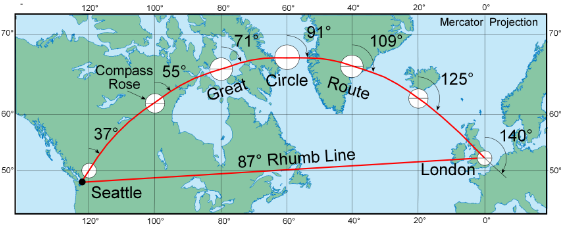


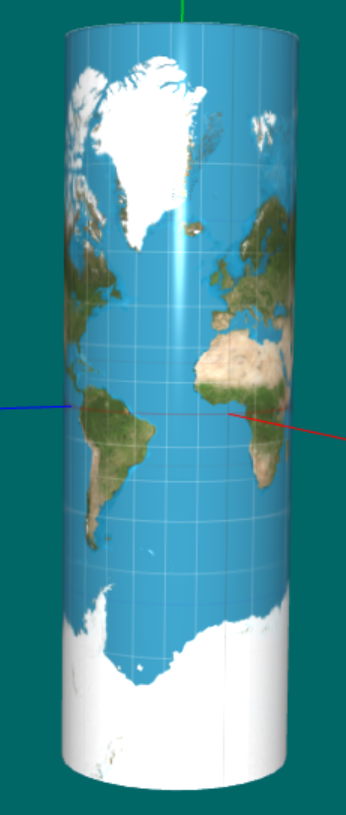
Seattle - London (87.21°) 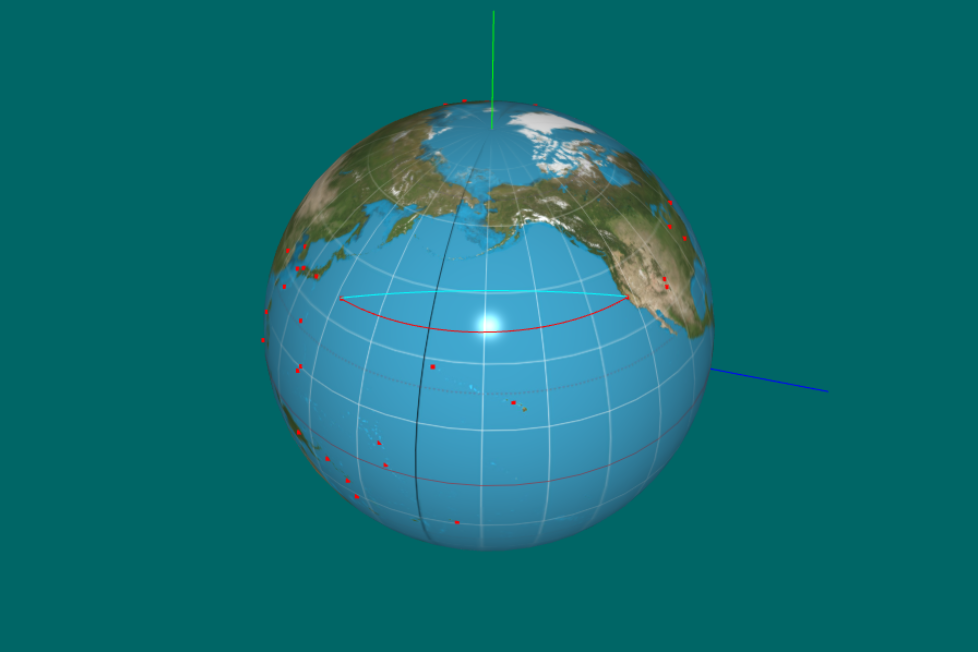

Antimeridian crossing fixed
San Francisco - Doolittle Raid (-91.90°)
Returns:
- Type
- Float32Array
previousLevel()
- Source:
previousTexture()
- Source:
project(out, vec, modelMatrix, viewMatrix, projectionMatrix, viewport) → {Array.<Number>}
Transforms object space coordinates into screen coordinates.
Parameters:
| Name | Type | Description |
|---|---|---|
out |
Array.<Number> | the receiving vector. |
vec |
vec3 | 3D vector of object coordinates. |
modelMatrix |
mat4 | model matrix. |
viewMatrix |
mat4 | view matrix. |
projectionMatrix |
mat4 | projection matrix. |
viewport |
Array.<Number> | the current viewport (as from a gl.getParameter call). |
Returns:
- Type
- Array.<Number>
rhumbLine(loc1, loc2) → {Number}
Draw the rhumb line (loxodrome) or the meridian and parallel lines between two GCS locations on the texture image.
Parameters:
| Name | Type | Description |
|---|---|---|
loc1 |
gpsCoordinates | previous location. |
loc2 |
gpsCoordinates | current location. |
- Source:
Returns:
- Type
- Number
ring(innerRadius, outerRadius, slices) → {modelData}
Creates a model of an annulus or disk lying in the xy plane, centered at the origin.
This is not a great representation, since all the normals are the same.Parameters:
| Name | Type | Description |
|---|---|---|
innerRadius |
Number | the radius of the hole in the radius; a value of
zero will give a disk rather than a ring. If ommited, the default value is 0.25. |
outerRadius |
Number | the radius of the ring, from the center to the
outer edge. Must be greater than innerRadius. If ommited, the default value is 2*innerRadius if innerRadius > 0 or 0.5 otherwise. |
slices |
Number | the number of radial subdivisions in the circular approximation of an annulus, minimum 3, default 32. |
- Source:
Returns:
- Type
- modelData
rotateGlobeAroundAxis(out, angle, axis) → {mat4}
Parameters:
| Name | Type | Description |
|---|---|---|
out |
mat4 | the receiving matrix. |
angle |
Number | angle in radians. |
axis |
vec3 | rotation axis. |
- Source:
Returns:
- Type
- mat4
rotateModelTowardsCamera(out, modelPosition, modelForward) → {mat4}
Rotate the model towards a given (forward) vector.
This function returns a rotation matrix to align the model's position with the given forward vector. The globe will rotate around the axis perpendicular to both the model's position and the forward vector, and the angle between them determines the rotation amount.
As a consequence, the globe's north vector (0,1,0) in the intrinsic frame can be rotated so that the 'earth' looks upside down. However, the fix is simple and requires an additional rotation around the modelForward vector by calling setYUp to keep the standard orientation convention: Europe up and South America down.Parameters:
| Name | Type | Description |
|---|---|---|
out |
mat4 | the receiving matrix. |
modelPosition |
vec3 | a model's vector in world coordinates. |
modelForward |
vec3 | model's forward vector in world coordinates. |
- Source:
Returns:
- Type
- mat4
saveWebGLCanvasAsPNG(blob, filename)
Saves the current WebGL canvas content as a PNG image.
Ensure preserveDrawingBuffer is true if needed for capturing post-render content:- const gl = canvas.getContext('theCanvas', { preserveDrawingBuffer: true });
Parameters:
| Name | Type | Description |
|---|---|---|
blob |
Blob | image blob. |
filename |
String | name of the file to save. |
- Source:
scalarTripleProduct(a, b, c) → {Number}
Scalar triple product of three vectors.
The absolute value of the scalar triple product represents the volume of the parallelepiped formed by the three vectors a, b, and c when originating from the same point.The sign of the result indicates the orientation of the vectors (whether they form a right-handed or left-handed system). If the scalar triple product is zero, it means the three vectors are coplanar (lie in the same plane).
Parameters:
| Name | Type | Description |
|---|---|---|
a |
vec3 | first vector. |
b |
vec3 | second vector. |
c |
vec3 | third vector. |
- Source:
- See:
Returns:
- Type
- Number
selectModel()
- Source:
- See:
selectTexture(getCnt)
Closure for selecting a texture from the menu.
Tetrahedra and octahedra may need to be reloaded for getting appropriate texture coordinates:- mercator x equirectangular.
Parameters:
| Name | Type | Description |
|---|---|---|
getCnt |
Boolean | indicates the need of getting textureCnt from <select> element in html. |
- Source:
setNorth(vertices, normals)
Rotate the given model so the y-axis points North.
The variable yNorth must be true, otherwise this function has no effect:- if (yNorth) (x, y, z) → (-x, z , y)
Parameters:
| Name | Type | Description |
|---|---|---|
vertices |
Float32Array | vertex array. |
normals |
Float32Array | normal array. |
- Source:
setPosition(location)
Load a new parallel and meridian, or a geat circle and loxodrome, into the GPU corresponding to the given location.
In the case that a loxodrome is selected, the previous location is used as the starting point.Parameters:
| Name | Type | Description |
|---|---|---|
location |
String | a city name. |
- Source:
- See:
setRangeTicks(optionNames)
Parameters:
| Name | Type | Description |
|---|---|---|
optionNames |
Array.<Number> | array of timeline dates. |
- Source:
setTextures(optionNames)
Parameters:
| Name | Type | Description |
|---|---|---|
optionNames |
Array.<String> | array of texture file names. |
- Source:
setUVfix() → {UVfix}
A closure holding the type of the model.
Tarini's method does not work for objects like polyhedra.It was meant for objects whose texture coordinates were set by using cylindrical or spherical uv-mappings.
For instance, a cube's face texture coordinates span from 0 to 1.
Therefore, we only use it for subdivision spheres.
Returns:
- Type
- UVfix
setYUp(out, rotationMatrix, rotationAxis) → {mat4}
This function rotates the model around a given rotation axis (forward vector) after applying a given rotation matrix so its north vector (0,1,0) aligns with the screen y-axis (up vector).
The rotation prevents the globe from looking upside down by keeping the standard orientation convention: Europe up and South America down.
Because the coordinate system is intrinsic, the up vector is calculated by applying the inverse of the rotation matrix to the north vector.
Parameters:
| Name | Type | Description |
|---|---|---|
out |
mat4 | the receiving matrix. |
rotationMatrix |
mat4 | transformation matrix applied to model. |
rotationAxis |
vec3 | rotation axis. |
- Source:
- See:
Returns:
- Type
- mat4
sortCitiesByDate() → {Array.<Array>}
Properties:
| Name | Type | Description |
|---|---|---|
0 |
Array.<String> | location names ordered by date. |
1 |
Array.<Number> | location corresponding dates. |
- Source:
- See:
Returns:
- Type
- Array.<Array>
spherical2gcs(uv) → {Object.<{longitude: Number, latitude: Number}>}
Parameters:
| Name | Type | Description |
|---|---|---|
uv |
Object.<{s:Number, t:Number}> | spherical coordinates ∈ [0,1]}. |
- Source:
Returns:
- Type
- Object.<{longitude: Number, latitude: Number}>
startAnimation(delayopt) → {Number}
Parameters:
| Name | Type | Attributes | Default | Description |
|---|---|---|---|---|
delay |
Number |
<optional> |
4000 | The interval time in milliseconds. Defaults to 4000 milliseconds (4 seconds). This function will repeatedly call handleKeyPress with a simulated event that has the key 'g' pressed, effectively simulating a key press every delay ms. |
Returns:
- Type
- Number
startForReal(image)
Creates a textured model and triggers the animation.
Basically this function does setup that "should" only have to be done once,while draw() does things that have to be repeated each time the canvas is redrawn.
Parameters:
| Name | Type | Description |
|---|---|---|
image |
HTMLImageElement | texture. |
- Source:
- See:
toDegrees(a) → {Number}
Parameters:
| Name | Type | Description |
|---|---|---|
a |
Number | angle in radians. |
- Source:
Returns:
- Type
- Number
toMercator(lat) → {Number}
Parameters:
| Name | Type | Description |
|---|---|---|
lat |
Number | latitude in radians. |
- Source:
Returns:
- Type
- Number
toRadian(a) → {Number}
Parameters:
| Name | Type | Description |
|---|---|---|
a |
Number | angle in degrees. |
- Source:
- See:
Returns:
- Type
- Number
unproject(out, vec, modelMatrix, viewMatrix, projectionMatrix, viewport) → {Array.<Number>}
Transforms screen coordinates into object space coordinates.
Parameters:
| Name | Type | Description |
|---|---|---|
out |
Array.<Number> | the receiving vector. |
vec |
vec3 | 3D vector of screen coordinates. |
modelMatrix |
mat4 | model matrix. |
viewMatrix |
mat4 | view matrix. |
projectionMatrix |
mat4 | projection matrix. |
viewport |
Array.<Number> | the current viewport (as from a gl.getParameter call). |
- Source:
- See:
Returns:
- Type
- Array.<Number>
updateCurrentMeridian(x, y, setCurrentMeridian)
Updates the current meridian based on the given pixel position.
It calculates the intersection of the pixel ray with the sphere and converts the intersection point to spherical coordinates. If the intersection exists, it updates the currentMeridian variable and displays the coordinates in the canvastip element.Note that there is no cursor position on touch devices.
Parameters:
| Name | Type | Default | Description |
|---|---|---|---|
x |
Number | pixel x coordinate. | |
y |
Number | pixel y coordinate. | |
setCurrentMeridian |
Boolean | true | if true, updates the currentMeridian variable. |
- Source:
- See:
updateLocation(inc, fixopt)
Update the current and previous locations and set the position on the globe or map.
The previous location is updated only if it has not been set in the canvas or textimg listeners for pointer clicks.Parameters:
| Name | Type | Attributes | Default | Description |
|---|---|---|---|---|
inc |
Number | increment to change the current location. | ||
fix |
Boolean |
<optional> |
true | whether call setYUp. |
- Source:
uvCone(radius, height, slices, stacks, noBottom) → {modelData}
Defines a model of a cone.
The axis of the cone is the z-axis, and the center is at (0,0,0).Parameters:
| Name | Type | Description |
|---|---|---|
radius |
Number | the radius of the cone |
height |
Number | the height of the cone. The cone extends from -height/2 to height/2 along the z-axis, with the tip at (0,0,height/2). |
slices |
Number | the number of slices, like the slices of an orange, minimum 3, default 32. |
stacks |
Number | the number of stacks, like horizontal cuts of an orange, minimum 1, default 16. |
noBottom |
Boolean | if missing or false, the cone has a bottom; if set to true,
the cone does not have a bottom. The bottom is a disk at the wide end of the cone. |
- Source:
- See:
Returns:
- Type
- modelData
uvCylinder(radius, height, slices, stacks, noTop, noBottom) → {modelData}
Defines a model of a cylinder.
The axis of the cylinder is the z-axis, and the center is at (0,0,0).Parameters:
| Name | Type | Description |
|---|---|---|
radius |
Number | the radius of the cylinder |
height |
Number | the height of the cylinder. The cylinder extends from -height/2 to height/2 along the z-axis. |
slices |
Number | the number of slices, like the slices of an orange, minimum 3, default 32. |
stacks |
Number | the number of stacks, like horizontal cuts of an orange, minimum 1, default 16. |
noTop |
Boolean | if missing or false, the cylinder has a top; if set to true,
the cylinder does not have a top. The top is a disk at the positive end of the cylinder. |
noBottom |
Boolean | if missing or false, the cylinder has a bottom; if set to true,
the cylinder does not have a bottom. The bottom is a disk at the negative end of the cylinder. |
- Source:
- See:
Returns:
- Type
- modelData
uvSphere(radius, slices, stacks) → {modelData}
Create a model of a sphere.
The z-axis is the axis of the sphere with the north pole on the positive z-axis and the center at (0,0,0).The number of triangles is 2 * slices * stacks, e.g., 48 * 24 * 2 = 2304.
However, two rows and one column of vertices have been duplicated.
Without vertex duplication,
the number of triangles would be 48 * 23 * 2 = 2208.
In fact, this is topologically a cylinder whose vertices on the two borders
have the same coordinates of the sphere north/south poles, respectively:
- uvSphere(radius, slices, stack) ≍ uvCylinder(r, height, slices, stack, true, true)
Parameters:
| Name | Type | Description |
|---|---|---|
radius |
Number | the radius of the sphere, default 0.5 if not specified. |
slices |
Number | the number of lines of longitude, minimum 3, default 32 |
stacks |
Number | the number of lines of latitude plus 1, minimum 2, default 16. (This is the number of vertical slices, bounded by lines of latitude, the north pole and the south pole.) |
- Source:
- See:
Returns:
- Type
- modelData
uvSphereND(radius, slices, stacks) → {modelData}
Create a model of a sphere.
The z-axis is the axis of the sphere with the north pole on the positive z-axis and the center at (0,0,0).This version does not duplicate vertices on the seam, but it does require Tarini's method when texturing.
Parameters:
| Name | Type | Description |
|---|---|---|
radius |
Number | the radius of the sphere, default 0.5 if not specified. |
slices |
Number | the number of lines of longitude, minimum 3, default 32 |
stacks |
Number | the number of lines of latitude plus 1, minimum 2, default 16. (This is the number of vertical slices, bounded by lines of latitude, the north pole and the south pole.) |
- Source:
- See:
Returns:
- Type
- modelData
uvTorus(outerRadius, innerRadius, slices, stacks) → {modelData}
Create a model of a torus (surface of a doughnut).
The z-axis goes through the doughnut hole, and the center of the torus is at (0,0,0).Parameters:
| Name | Type | Description |
|---|---|---|
outerRadius |
Number | the distance from the center to the outside of the tube, 0.5 if not specified. |
innerRadius |
Number | the distance from the center to the inside of the tube, outerRadius/3 if not
specified. (This is the radius of the doughnut hole.) |
slices |
Number | the number of lines of longitude, minimum 3, default 32. These are slices parallel to the z-axis and go around the tube the short way (through the hole). |
stacks |
Number | the number of lines of latitude plus 1, minimum 2, default 16. These lines are perpendicular to the z-axis and go around the tube the long way (around the hole). |
- Source:
- See:
Returns:
- Type
- modelData
zoomIn()
- Source:
zoomOut()
- Source:
Type Definitions
GCS
Properties:
| Name | Type | Description |
|---|---|---|
longitude |
Number | a geographic coordinate ∈ [-180°,180°] that specifies the east-west position of a point on Earth. |
latitude |
Number | a geographic coordinate ∈ [-90°,90°] that specifies a location's north-south position on Earth. |
- Source:
- See:
ImageLoadCallback()
Callback after a new texture image is loaded.
When called for the first time, it starts the animation. Otherwise, just loads a new texture.- Source:
UVfix(subModel)
Parameters:
| Name | Type | Description |
|---|---|---|
subModel |
Boolean | true: subdivision model, false: normal model, undefined: not known. Use the type saved in the closure. |
- Source:
frame()
- Source:
- See:
key_event(event)
Handler for keydown events.
Parameters:
| Name | Type | Description |
|---|---|---|
event |
KeyboardEvent | keyboard event. |
- Source:
modelData
Polyhedra have no index.
Type:
- Object
Properties:
| Name | Type | Description |
|---|---|---|
vertexPositions |
Float32Array | vertex coordinates. |
vertexNormals |
Float32Array | vertex normals. |
vertexTextureCoords |
Float32Array | texture coordinates. |
indices |
Uint16Array | Uint32Array | index array. |
- Source:
Events
changeAxescheckBox
Executed when the axes checkbox is checked or unchecked.
Appends an event listener for events whose type attribute value is change.
The callback argument sets the callback that will be invoked when
the event is dispatched.
- Source:
- See:
changeCitiescheckBox
Executed when the cities checkbox is checked or unchecked.
Appends an event listener for events whose type attribute value is change.
The callback argument sets the callback that will be invoked when
the event is dispatched.
- Source:
- See:
changeCountrySelect
Appends an event listener for events whose type attribute value is change.
The country argument sets the callback that will be invoked when
the event is dispatched.
- Source:
- See:
changeCullcheckBox
Executed when the cull checkbox is checked or unchecked.
Appends an event listener for events whose type attribute value is change.
The callback argument sets the callback that will be invoked when
the event is dispatched.
- Source:
- See:
changeEquatorcheckBox
Executed when the equator checkbox is checked or unchecked.
Appends an event listener for events whose type attribute value is change.
The callback argument sets the callback that will be invoked when
the event is dispatched.
- Source:
- See:
changeFixUVcheckBox
Executed when the fix_uv checkbox is checked or unchecked.
Appends an event listener for events whose type attribute value is change.
The callback argument sets the callback that will be invoked when
the event is dispatched.
- Source:
- See:
changeHwscheckBox
Executed when the hws checkbox is checked or unchecked.
Appends an event listener for events whose type attribute value is change.
The callback argument sets the callback that will be invoked when
the event is dispatched.
- Source:
- See:
changeLocationscheckBox
Executed when the locations checkbox is checked or unchecked.
Appends an event listener for events whose type attribute value is change.
The callback argument sets the callback that will be invoked when
the event is dispatched.
- Source:
- See:
changeLoxodromecheckBox
Executed when the loxodrome checkbox is checked or unchecked.
Appends an event listener for events whose type attribute value is change.
The callback argument sets the callback that will be invoked when
the event is dispatched.
- Source:
- See:
changeMercatorcheckBox
Executed when the mercator checkbox is checked or unchecked.
Appends an event listener for events whose type attribute value is change.
The callback argument sets the callback that will be invoked when
the event is dispatched.
- Source:
- See:
changeMeshcheckBox
Executed when the mesh checkbox is checked or unchecked.
Appends an event listener for events whose type attribute value is change.
The callback argument sets the callback that will be invoked when
the event is dispatched.
- Source:
- See:
changeModeInputRadio
Executed when the mode input radio is checked (but not when unchecked).
Appends an event listener for events whose type attribute value is change.
The callback argument sets the callback that will be invoked when
the event is dispatched.
- Source:
- See:
changeModelsSelect
Appends an event listener for events whose type attribute value is change.
The selectModel argument sets the callback that will be invoked when
the event is dispatched.
- Source:
- See:
changeRotInputRadio
Executed when the rot input radio is checked (but not when unchecked).
Appends an event listener for events whose type attribute value is change.
The callback argument sets the callback that will be invoked when
the event is dispatched.
- Source:
- See:
changeTextureSelect
Executed when the textures <select> is changed.
Appends an event listener for events whose type attribute value is change.
The selectTexture argument sets the callback that will be invoked when
the event is dispatched.
- Source:
- See:
changeTexturecheckBox
Executed when the texture checkbox is checked or unchecked.
Appends an event listener for events whose type attribute value is change.
The callback argument sets the callback that will be invoked when
the event is dispatched.
- Source:
- See:
changeTooltipcheckBox
Executed when the tooltip checkbox is checked or unchecked.
Appends an event listener for events whose type attribute value is change.
The callback argument sets the callback that will be invoked when
the event is dispatched.
- Source:
- See:
clickAnimation
Executed when the animation element is clicked.
Appends an event listener for events whose type attribute value is click.
The callback argument sets the callback that will be invoked when
the event is dispatched.
- Source:
- See:
clickClosest
Executed when the closest element is clicked.
Appends an event listener for events whose type attribute value is click.
The callback argument sets the callback that will be invoked when
the event is dispatched.
- Source:
- See:
clickPrint
Executed when the print element is clicked.
Appends an event listener for events whose type attribute value is click.
The callback argument sets the callback that will be invoked when
the event is dispatched.
- Source:
- See:
contextmenu
Parameters:
| Name | Type | Description |
|---|---|---|
event |
MouseEvent | mouse event. |
dblclick
Parameters:
| Name | Type | Description |
|---|---|---|
event |
MouseEvent | mouse event. |
keydown
Appends an event listener for events whose type attribute value is keydown.
The callback argument sets the callback that will be invoked when
the event is dispatched.
- Source:
- See:
load
Loads the texture image and gpsCoordinates asynchronously and defines its load callback function.
Type:
- function
Parameters:
| Name | Type | Description |
|---|---|---|
event |
Event | load event. |
- Source:
- See:
pointerdown-textimg
Gets the latitude and longitude on the texture image when clicked upon and draws its position on the map.
The pointerdown event is fired when a pointer becomes active. For mouse, it is fired when the device transitions from no buttons pressed to at least one button pressed. For touch, it is fired when physical contact is made with the digitizer. For pen, it is fired when the stylus makes physical contact with the digitizer.Parameters:
| Name | Type | Description |
|---|---|---|
event |
PointerEvent | a pointer event. |
- Source:
- See:
pointerdown-theCanvas
Sets moving to false and clicked to true.
The pointerdown event is fired when a pointer becomes active. For mouse, it is fired when the device transitions from no buttons pressed to at least one button pressed. For touch, it is fired when physical contact is made with the digitizer. For pen, it is fired when the stylus makes physical contact with the digitizer.This behavior is different from mousedown events. When using a physical mouse, mousedown events fire whenever any button on a mouse is pressed down. pointerdown events fire only upon the first button press; subsequent button presses don't fire pointerdown events.
Parameters:
| Name | Type | Description |
|---|---|---|
event |
PointerEvent | a pointer event. |
pointermove-textimg
Displays the u and v normalized coordinates on the texture image when pointer is moved upon.
The pointermove event is fired when a pointer changes coordinates, and the pointer has not been canceled by a browser touch-action. It's very similar to the mousemove event, but with more features.
These events happen whether or not any pointer buttons are pressed. They can fire at a very high rate, depends on how fast the user moves the pointer, how fast the machine is, what other tasks and processes are happening, etc.Parameters:
| Name | Type | Description |
|---|---|---|
event |
PointerEvent | a pointer event. |
- Source:
- See:
pointermove-theCanvas
Displays the GCS coordinates (longitude and latitude ) on the globe when pointer is moved upon.
Sets moving to true if clicked is also true.
The pointermove event is fired when a pointer changes coordinates, and the pointer has not been canceled by a browser touch-action. It's very similar to the mousemove event, but with more features.
These events happen whether or not any pointer buttons are pressed. They can fire at a very high rate, depends on how fast the user moves the pointer, how fast the machine is, what other tasks and processes are happening, etc.Parameters:
| Name | Type | Description |
|---|---|---|
event |
PointerEvent | a pointer event. |
pointerout-textimg
Remove the tooltip when pointer is outside the textimg element.
The pointerout event is fired for several reasons including:- pointing device is moved out of the hit test boundaries of an element;
- firing the pointerup event for a device that does not support hover (see pointerup);
- after firing the pointercancel event (see pointercancel);
- when a pen stylus leaves the hover range detectable by the digitizer.
Parameters:
| Name | Type | Description |
|---|---|---|
event |
PointerEvent | a pointer event. |
- Source:
- See:
pointerup-theCanvas
Sets clicked to false and if moving is true, sets it to false and return, because we are moving the globe. Otherwise, gets the latitude and longitude on the globe and draws its position on the map.
The pointerup event is fired when a pointer is no longer active. This behavior is different from mouseup events. When using a physical mouse, mouseup events fire whenever any button on a mouse is released. pointerup events fire only upon the last button release; previous button releases, while other buttons are held down, don't fire pointerup events.Parameters:
| Name | Type | Description |
|---|---|---|
event |
PointerEvent | a pointer event. |
- Source:
- See:
timeline
Appends an event listener for events whose type attribute value is change.
Fired when a <input type="range"> is in the Range state (by clicking or using the keyboard).
The callback argument sets the callback that will be invoked when the event is dispatched. Executed when the slider is changed.Parameters:
| Name | Type | Description |
|---|---|---|
event |
Event | a generic event. |
- Source:
- See: